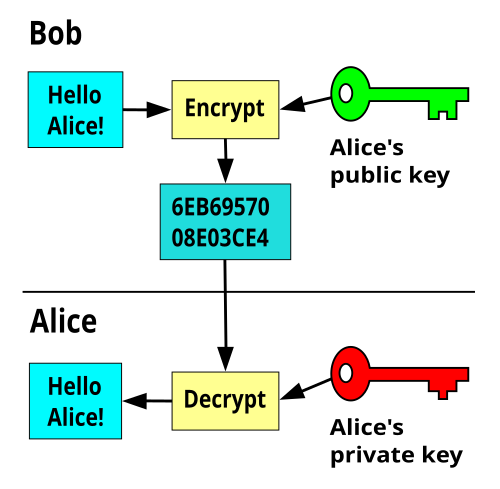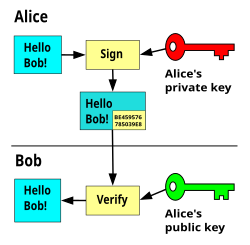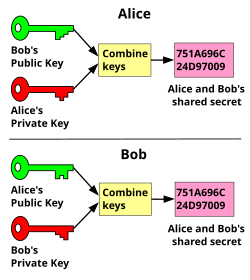6.1 KiB
OpenPGP Workshop
What is OpenPGP
-
OpenPGP is an open standard for encrypting and decrypting data, as well as creating and managing digital signatures.
-
It is based on the PGP (Pretty Good Privacy) protocol, which was originally developed by Phil Zimmermann in the 1990s.
-
Uses asymmetric / public key cryptography
Implementations
-
GPG
- Gnu Privacy Guard
- Best known and most widely used
- Great starting point
-
There are lots of other implementations of OpenPGP:
How Does It Work?
Encrypt / Decrypt
Sign / Verify
Diffie Helman Key Exchange
OpenPGP Anatomy
- Many components but key ones are:
- Public Key
- Private Key
Let's Try It!
-
Most OS come with GPG pre-installed (not Windows!)
-
gpg --version -
man gpg -
THESE FOLLOWING KEYS WILL NOT BE SECURE, DO NOT USE THEM FOR ANYTHING OTHER THAN THIS EXERCISE!
-
Generate keypair:
gpg --expert --full-gen-key- 1, 4096, Enter (3072), Enter (0), y, "Test Key", <your_email>, Enter (""), O, "password1"
- Use a unique email otherwise you will have issues with the exercise that follows
- During generation, mash input devices for added entropy
Test Your GPG Key
gpg --list-keysecho "super secret text" > test.txt && cat test.txtgpg --encrypt --recipient <email/ID> test.txtgpg -er <email/ID> <filename> && cat test.txt.gpg: notice it's a binary- You can use
--armor/-ato encode it as ASCII so you can send the encrypted data as text
- You can use
gpg --armor -er <email/ID> test.txt && cat test.txt.ascrm test.txt && lsgpg --decrypt test.txt.gpg > test.txtgpg --decrypt test.txt.asc > test.txt
Sharing Your Public Key 🔑
-
gpg --list-keys -
gpg --export --armor <email/ID> > <name>.asc -
gpg --import <name>.asc -
Task: pair up and exchange your keys, encrypt data to each other, then decrypt the message so you can tell your partner the contents of the message
- Tip: you may encrypt the data to multiple people
Verifying Signatures 📝
-
Download:
- Qubes-R*.iso
- Cryptographic hash values
gpg --verify --default-key <key> <filename>
- Detached PGP signature
- Qubes release signing key
-
They have a guide that's worth reading: https://www.qubes-os.org/security/verifying-signatures/
-
Task: verify the signatures for the software are valid
Solution
gpg --import qubes-release-*: import qubes signing keygpg --verify *.DIGESTS: verify signaturesha256sum -c Qubes-<...>.iso.DIGESTS: verify hashes match
Secure Key Management 🔒
-
You should assume your computer is compromised
-
How do we protect the GPG private key?
- Never expose them to an untrusted environment
Basic: On-board generation:
- YubiKey offers generating keys inside of the YubiKey
- Cryptographic attestation keys were never exposed available: https://developers.yubico.com/PGP/Attestation.html
- CON: can't back up the keys
- PRO: simple setup
Advanced - cold / virtualization
-
Can use
gpg/sq/keyforkto derive -
Key is to derive keys in a secure environment:
- Airgapped system (preferred)
- AirgapOS: A full-source-bootstrapped, deterministic, minimal, immutable, and offline, workstation linux distribution designed for creating and managing secrets offline.
- Virtual machine on a hypervisor via hardware virtualization (ok for some threat models)
- Airgapped system (preferred)
-
Hashbang GPG Guide: helpful guide for GPG - good resource for beginners who want to do the advanced setup
-
openpgp-card-tools: great for loading keys onto smart cards
- Can use a variety of smart cards: NitroKey3, SoloKey, Yubikey
- NitroKey and SoloKey are fully open which is great for verifiability - may requires flashing firmware
- Can use a variety of smart cards: NitroKey3, SoloKey, Yubikey
Backup Trick 🧙
-
Generate long lived keys
-
Load them onto smart card
-
Take plaintext key data and put it in a dir
-
Encrypt the dir to your public key
-
Delete keys so that only ones that remain are on smart cards (recommended to have at least 2 or 3, for redundancy)
-
Smart cards have a "brick" after x attempts feature
SSH Usage
-
OpenPGP keys can be used for SSH as well 🪄:
gpg --export-ssh-key <email/keyID>
-
Set up shell to use smart card for ssh:
# always use smart card for ssh unset SSH_AGENT_PID if [ "${gnupg_SSH_AUTH_SOCK_by:-0}" -ne $$ ]; then export SSH_AUTH_SOCK="$(gpgconf --list-dirs agent-ssh-socket)" fi
Git Usage
-
You can sign commits using OpenPGP / GPG
GPG_TTY=$(tty) export GPG_TTY[user] email = <email> name = <name> signingKey = <key_id> [commit] gpgSign = true [merge] gpgSign = true [gpg] program = gpg
Further Studies
-
keyoxide: decentralized tool to create and verify decentralized online identities
-
pass: Unix based
gpgpassword manager -
OpenPGP for application developers: Deep dive on OpenPGP
-
Sequoia: alternate OpenPGP implementation in rust
Cleanup
gpg --delete-secret-and-public-keys <key_id>